|
1. On your desktop you should see an icon called "Netscape" or "Netscape Communicator". Select and open this up.
2. Next select "Edit" and "Preferences".
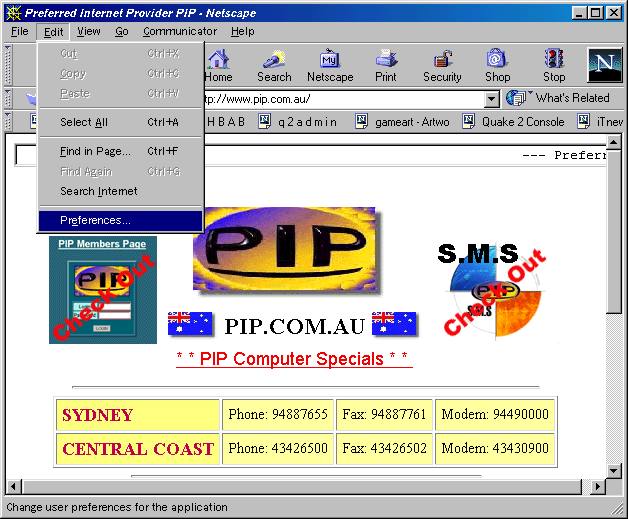
3. Select "Mail and Newsgroups". Next select "Identity".
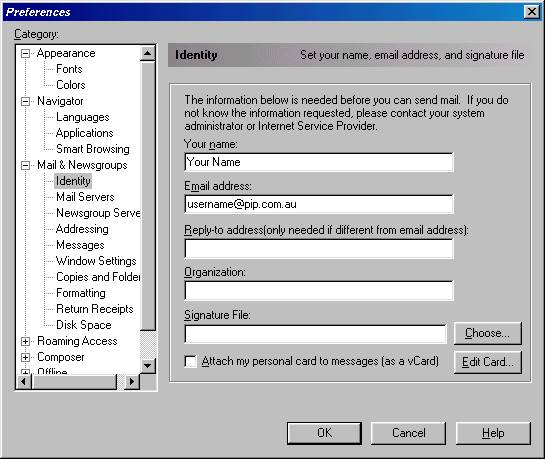
4. Next select "Mail Servers". Enter your details as shown below. Then select "Add".
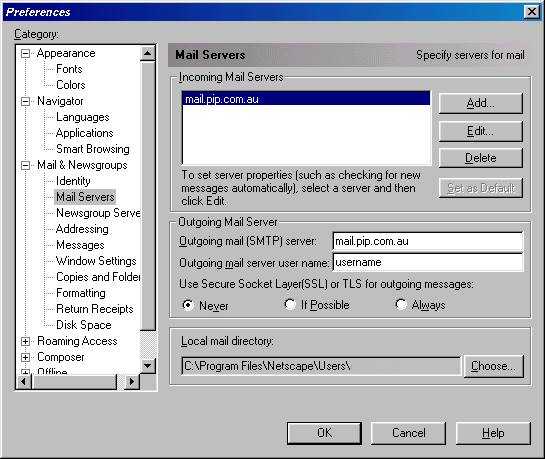
5. Once again enter the details as shown below and press then slect "OK".
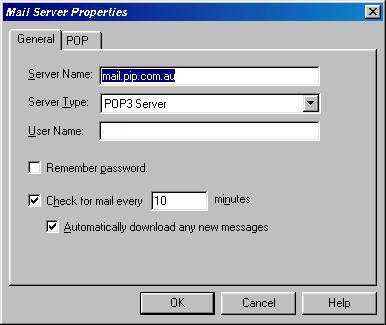
6. Next select "Newsgroup Servers". Once the window has popped up select add.
7. Add the details as shown below.

8. Finally select "OK" and then "Ok" again. Netscape has now been setup up for your email and news group servers. If prompted download the newsgroups if you are connected.
|