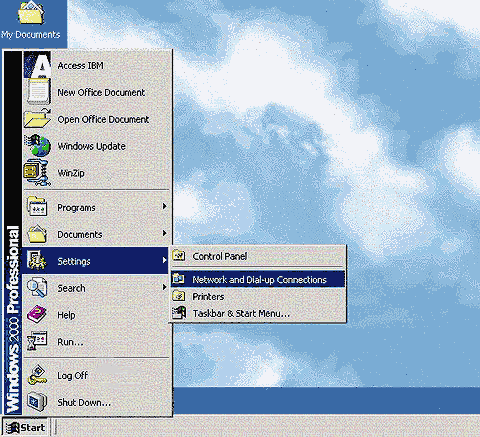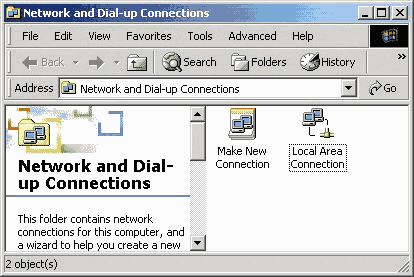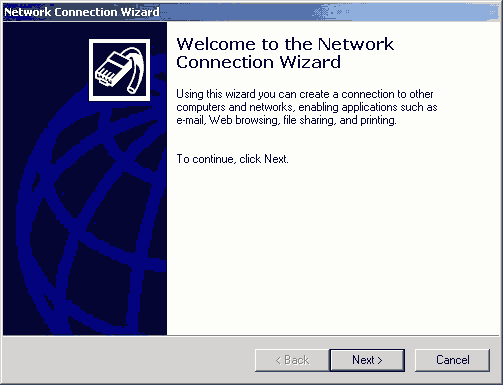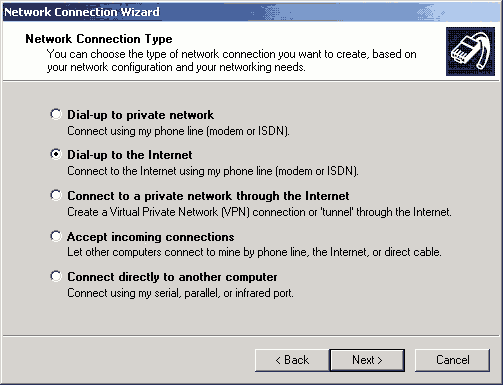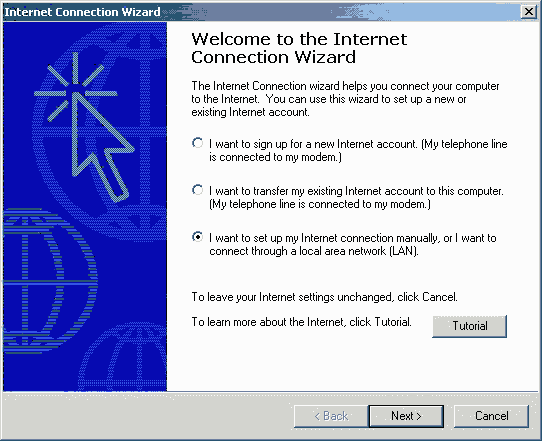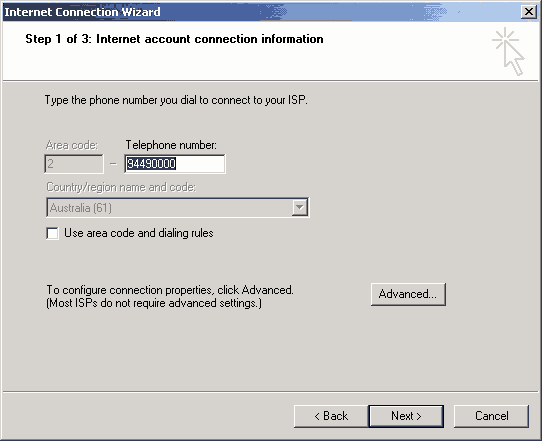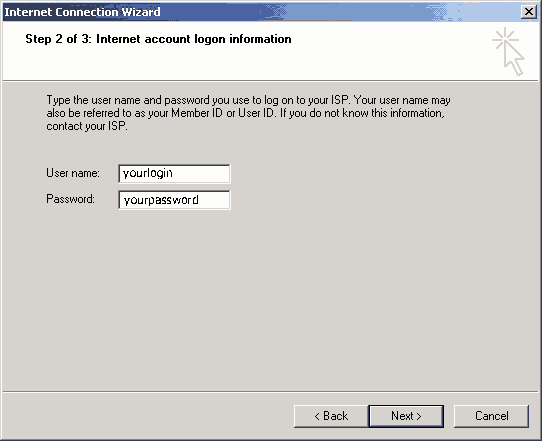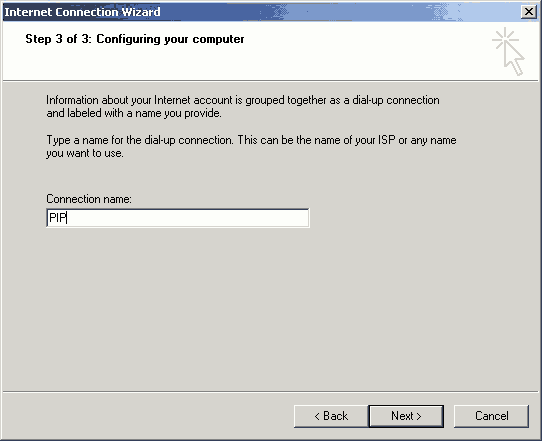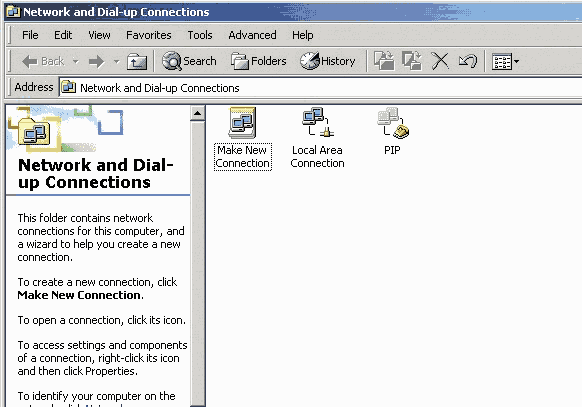|
This page is for those who are now using Windows 2000. 1. First click on the "Start" button on your computer, go to Settings and then click on "Network and Dialup Connections".
2. You should then see the image below.
3. Double click on "Make New Connection".
5. Click on "Next". This is the next box you see.
7. Once you have successfully created your new dialup connection, you may double click on the new connection to connect. |