1. On your desktop or in your taskbar, you will see a blue "e". Double click on this to open up Internet Explorer. Next go to "Tools", then "Internet Options"and select this.
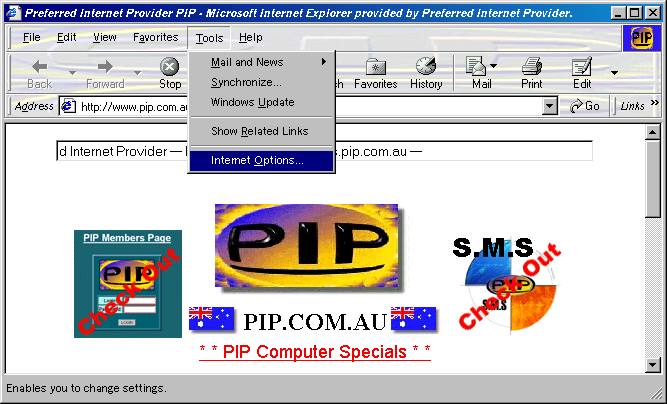
This is the next image you should see or something very similiar.
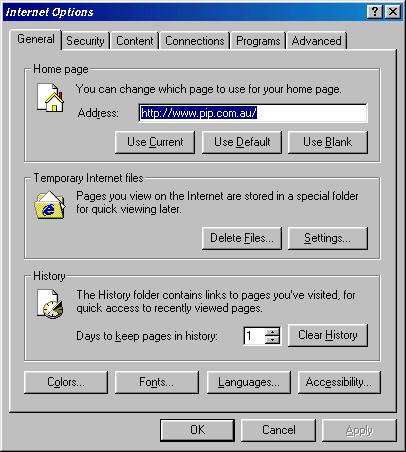
2. Next select the "Connection" tab to reveal the following.
3. Make sure the dialup you are using is selected and click on the "settings" button.

4. Please untick "Automatic detect settings", "Use automatic configuration script", "Use a proxy server".
5. Once this done select "OK" and select "OK" again. You now have successfully setup your Internet Explorer.